
|
|
|
|
|
|
|||||
The Infamous JIS Keyboard

|
|
|
|
|
|
|||||
The Infamous JIS Keyboard
The PowerBook G4 Japanese JIS keyboard shown below the US English version for comparison
(Taken from 500MHz Rev. A PowerBook G4)
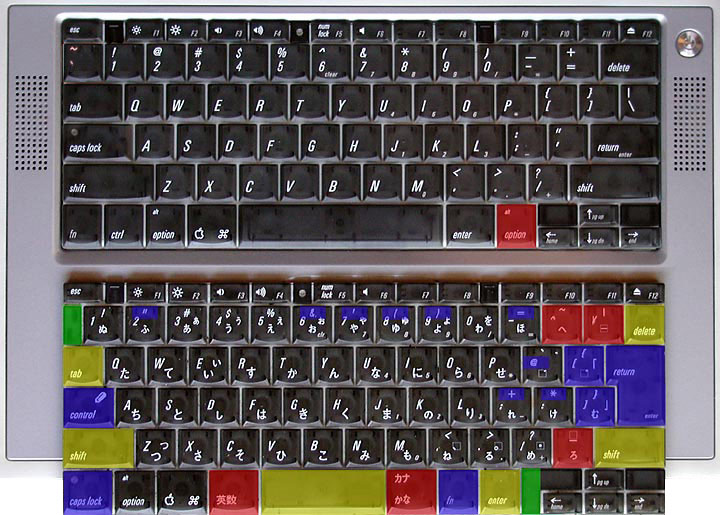
Red = Extra keys
Yellow = "Shrunken" keys
Blue = Oddly shaped keys and oddly positioned characters
Green = Dead spaceImportant "modifier" keys are undersized or placed in inconvenient locations, including the TAB, SHIFT, SPACE, ENTER and DELETE keys. In addition, key combinations to type parentheses, quotation marks, &, +, =, *, etc. make life a pain and really throw off one's typing.
One thing I personally cannot forgive is the COMMAND key not being placed up-side the SPACE BAR for easy finger recognition. Inadvertently striking the EISUU key that is shoved between them changes the input setting, and there's nothing more frustrating than banging out a long thought while staring into space only to look at the screen afterward and find long lines of irrecoverable gibberish on the page. This problem arises whether one is typing in English or Japanese (kana) because the EISUU key sets the input to double-byte roman character input. Ugh. (Most people switch the language input setting by hitting COMMAND + SPACE BAR and shift between the respective forms of Japanese input — hiragana or katakana — using key commands to begin with....)
The keyboard is also cluttered, mostly because of the redundant keys and also due to the extra lettering.
All in all, this is even clunkier and more difficult to adjust to than having to zip up a jacket with one's toes!
[02.08.11] Update: Apple Japan finally listened to the voice of users and, with the release of the Rev. B PowerBook G4 in October 2001, began offering a choice of JIS or US-layout keyboard through the online Apple Store. That ends a seven-year struggle for the majority of users I know on this berg. (It began with the first JIS keyboard on the PowerBook 500 series.)